Local Drive Open With Problem Solved
Hard Disk Drive Openwith Problem Solved
லோக்கல் டிரைவ் ஓபன்வித் பிரச்சனை தீர்ந்தது.
பிறகு c:\> del autorun.inf என்ற கமாண்ட் குடுப்பதின் மூலம் தங்களுடைய டிரைவ் பழைய நிலைக்கு திரும்பும். ( அதாவது ஆட்டோரன் பைல் இப்பொழுது நீக்கப்பட்டுவிடும்.)
தங்களுடைய டிரைவ் C டிரைவ்ல் பிரச்சனையாக இருந்தால் இந்த கமாண்ட் கொடுக்கலாம். இதுவே உதாரணத்திற்கு D Drive ஆக இருந்தால்
நீங்கள் டிரைவை மாற்றவேண்டும். அதாவது D:\> del autorun.inf
லோக்கல் டிரைவ் ஓபன்வித் பிரச்சனை தீர்ந்தது.
Run --- > CMD ----> Enter
ஆட்டோரன் ஐஎன்ஃப் பைல்(Autorun.inf) டிரைவ்ல் இருப்பதால் தான் இந்த பிரச்சனை ஏற்படுகிறது. அதனால் நாம் முதலில் அந்த ஃபைல் டடிரைவ்ல் இருக்கிறதா என்பதை c:\> attrib -r -s -h autorun.inf இந்த கமாண்ட் மூலமாக அறியலாம்.
தங்களுடைய டிரைவ் C டிரைவ்ல் பிரச்சனையாக இருந்தால் இந்த கமாண்ட் கொடுக்கலாம். இதுவே உதாரணத்திற்கு D Drive ஆக இருந்தால்
நீங்கள் டிரைவை மாற்றவேண்டும். அதாவது D:\> del autorun.inf
அதை படத்தின் மூலம் தெளிவாக காணலாம்.
C:\>D: -----Enter
D:\>del autorun.inf
இப்பொழுது தங்களது கணிணியை Restart செய்து பார்த்தால் தங்களுடைய டிரைவ் பழைய நிலையில் இருப்பதை நீங்கள் காணலாம்.
குறிப்பு : தங்களுடைய டிரைவில் ஓபன்வித் பிரச்சனை இல்லாவிடில் தாங்கள் கொடுக்கும் கமாண்ட் அதாவது c:\> attrib -r -s -h autorun.inf கொடுத்த்வுடன் file not found என்ற தகவல் வரும்.
For Simple Steps
1. run--cmd--enter
2. C:\>attrib -r -s -h autorun.inf -- enter
3. C:\> del autorun.inf --enter
Restart your PC.
Now your Problem Solved.
if you have other kind of problems Click Here
and see also here
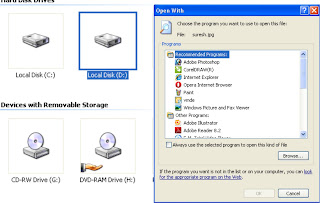





Comments
Post a Comment